Connecting
불좀 꺼줄래? 내 Docker좀 보게 PART 7 - Dockerfile 본문
실전 연습 - Dockerfile로 이미지 만들고 push 하기
위에서 학습한 내용을 가지고 Dockerfile을 작성하고 실습을 진행하도록 한다. 프로그래밍 언어별로 예제를 만들어 보았으니, 확인 후 테스트하길 바란다.
Simple Web Application with bootstrap
간단한 방법으로 정적 웹페이지를 만들어보는 실습을 진행한다.
$ mkdir docker-bootstrap && cd docker-bootstrap
$ git clone https://github.com/ThemesGuide/bootstrap-themes.git
$ mv bootstrap-themes pages$ vi DockerfileFROM nginx
LABEL seongwon "seongwon@edu.hanbat.ac.kr"
COPY ./pages /usr/share/nginx/html/
EXPOSE 80$ docker build -t docker-bootstrap .
Sending build context to Docker daemon 11.9MB
Step 1/4 : FROM nginx
---> f35646e83998
Step 2/4 : LABEL seongwon "seongwon@edu.hanbat.ac.kr"
---> Using cache
---> f6e36ac93db1
Step 3/4 : COPY ./pages /usr/share/nginx/html/
---> c32e14339e3d
Step 4/4 : EXPOSE 80
---> Running in be90cdf042bf
Removing intermediate container be90cdf042bf
---> 5fdbe8eb682b
Successfully built 5fdbe8eb682b
Successfully tagged docker-bootstrap:latest$ docker run -p 8080:80 docker-bootstrap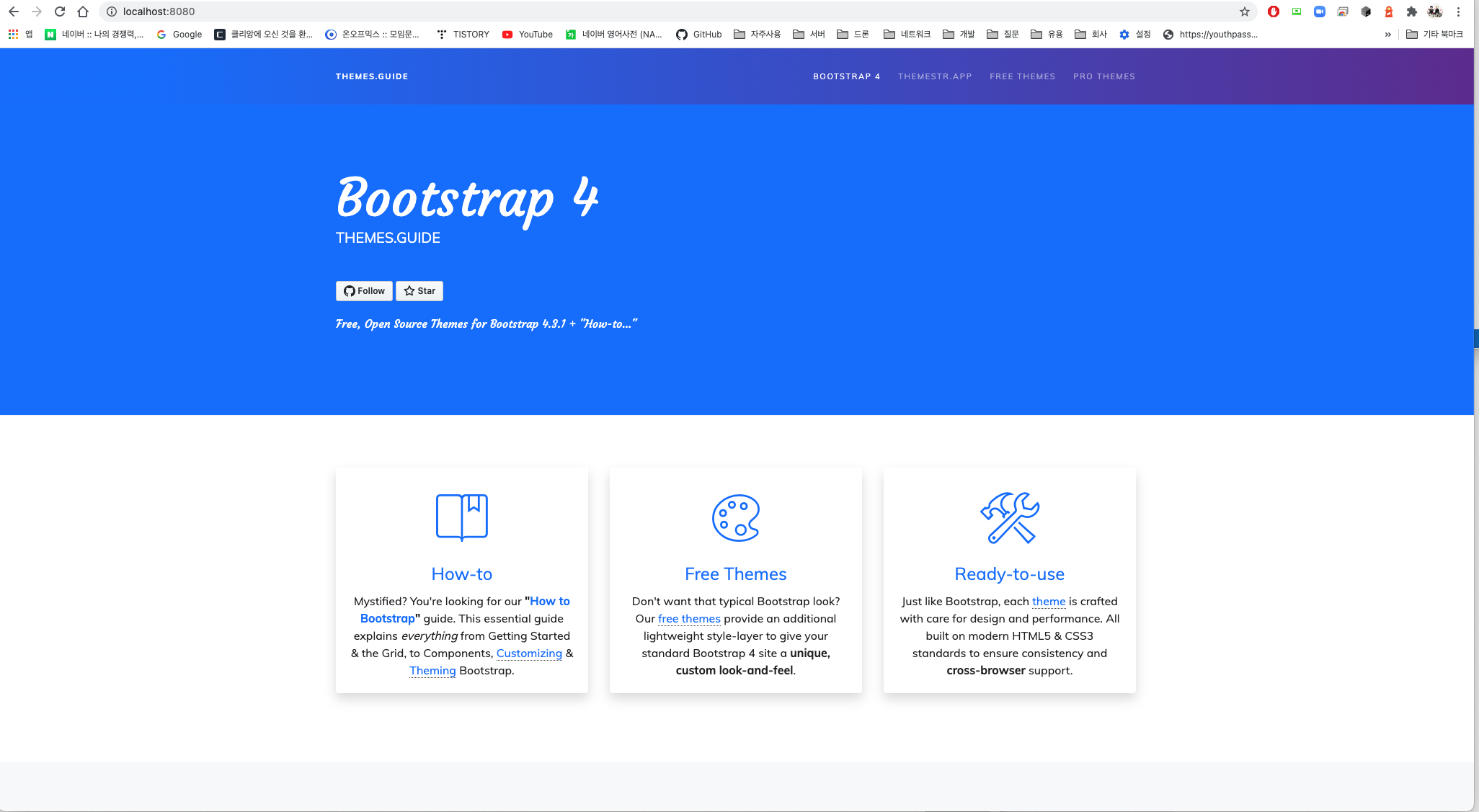
Node.js Application
Node.js를 활용한 Dockerfle을 실습한다. 간단하게 express 모듈을 사용하며, 이번시간에는 .dockerignroe 사용법에 대해서도 알아본다.
$ mkdir docker-node && cd docker-node$ npm init
This utility will walk you through creating a package.json file.
It only covers the most common items, and tries to guess sensible defaults.
See `npm help init` for definitive documentation on these fields
and exactly what they do.
Use `npm install <pkg>` afterwards to install a package and
save it as a dependency in the package.json file.
Press ^C at any time to quit.
package name: (docker-node)
version: (1.0.0)
description:
entry point: (index.js)
test command:
git repository:
keywords:
author:
license: (ISC)
About to write to /Users/seongwon/Developments/docker-node/package.json:
{
"name": "docker-node",
"version": "1.0.0",
"description": "",
"main": "index.js",
"scripts": {
"test": "echo \"Error: no test specified\" && exit 1"
},
"author": "",
"license": "ISC"
}
Is this OK? (yes)$ npm install express$ vi server.js 'use strict';
const express = require('express');
// Constants
const PORT = 8080;
const HOST = '0.0.0.0';
// App
const app = express();
app.get('/', (req, res) => {
res.send('Hello World');
});
app.listen(PORT, HOST);
console.log(`Running on http://${HOST}:${PORT}`);$ vi .dockerignore # .gitignore와 같이 docker 컨테이너 내부에 불필요한 파일을 넣지 않는 개념이다. node_modules
package-lock.json$ vi DockerfleFROM node
LABEL seongwon "seongwon@edu.hanbat.ac.kr"
WORKDIR /usr/src/app
COPY . .
RUN npm i
EXPOSE 8080
CMD [ "node", "server.js" ]$ docker build -t docker-node .
Sending build context to Docker daemon 5.12kB
Step 1/7 : FROM node
latest: Pulling from library/node
0400ac8f7460: Pull complete
fa8559aa5ebb: Pull complete
da32bfbbc3ba: Pull complete
e1dc6725529d: Pull complete
572866ab72a6: Pull complete
63ee7d0b743d: Pull complete
186392ceaa5e: Pull complete
d5c847b5cd3f: Pull complete
98b00e0a6a07: Pull complete
Digest: sha256:4f0cb30bfe9cd1e1603d29a4058000d580f6137d412758e759d0931334c8a779
Status: Downloaded newer image for node:latest
---> 63dd52d64251
Step 2/7 : LABEL seongwon="seongwon@edu.hanbat.ac.kr"
---> Running in a951d3c52a22
Removing intermediate container a951d3c52a22
---> bce473a916da
Step 3/7 : WORKDIR /usr/src/app
---> Running in 87998c67c484
Removing intermediate container 87998c67c484
---> b6be641a03dc
Step 4/7 : COPY . .
---> ae43844e209a
Step 5/7 : RUN npm i
---> Running in a72ae14bba7f
npm notice created a lockfile as package-lock.json. You should commit this file.
npm WARN docker-node@1.0.0 No description
npm WARN docker-node@1.0.0 No repository field.
added 50 packages from 37 contributors and audited 50 packages in 1.618s
found 0 vulnerabilities
Removing intermediate container a72ae14bba7f
---> 865a70e95827
Step 6/7 : EXPOSE 8080
---> Running in 2d95ec83ac14
Removing intermediate container 2d95ec83ac14
---> 59a6c79aa2e7
Step 7/7 : CMD [ "node", "server.js" ]
---> Running in 4278d31568a2
Removing intermediate container 4278d31568a2
---> 465e25b11390
Successfully built 465e25b11390
Successfully tagged docker-node:latest$ docker run -p 8080:8080 docker-node
Running on http://0.0.0.0:8080curl 명령을 통해서 작성한 애플리케이션이 정상적으로 동작하는지 확인한다.
$ curl -i localhost:8080
HTTP/1.1 200 OK
X-Powered-By: Express
Content-Type: text/html; charset=utf-8
Content-Length: 11
ETag: W/"b-Ck1VqNd45QIvq3AZd8XYQLvEhtA"
Date: Mon, 19 Oct 2020 07:28:50 GMT
Connection: keep-alive
Keep-Alive: timeout=5
Hello WorldJava Application
Java를 활용한 애플리케이션을 활용해 본다. 다음 Github에 올라와 있는 Spring Boot app을 활용한다.
$ mkdir docker-java && cd docker-java
$ git clone https://github.com/spring-guides/gs-spring-boot-docker.git
$ cd gs-spring-boot-docker/complete$ ./gradlew build && java -jar build/libs/gs-spring-boot-docker-0.1.0.jar
Deprecated Gradle features were used in this build, making it incompatible with Gradle 7.0.
Use '--warning-mode all' to show the individual deprecation warnings.
See https://docs.gradle.org/6.3/userguide/command_line_interface.html#sec:command_line_warnings
BUILD SUCCESSFUL in 3s
5 actionable tasks: 5 executed
. ____ _ __ _ _
/\\ / ___'_ __ _ _(_)_ __ __ _ \ \ \ \
( ( )\___ | '_ | '_| | '_ \/ _` | \ \ \ \
\\/ ___)| |_)| | | | | || (_| | ) ) ) )
' |____| .__|_| |_|_| |_\__, | / / / /
=========|_|==============|___/=/_/_/_/
:: Spring Boot :: (v2.3.0.RELEASE)
2020-10-19 17:52:38.898 INFO 45271 --- [ main] hello.Application : Starting Application on MacBook-Pro.localdomain with PID 45271 (/Users/seongwon/Developments/docker-java/gs-spring-boot-docker/complete/build/libs/gs-spring-boot-docker-0.1.0.jar started by seongwon in /Users/seongwon/Developments/docker-java/gs-spring-boot-docker/complete)
2020-10-19 17:52:38.900 INFO 45271 --- [ main] hello.Application : No active profile set, falling back to default profiles: default
2020-10-19 17:52:39.722 INFO 45271 --- [ main] o.s.b.w.embedded.tomcat.TomcatWebServer : Tomcat initialized with port(s): 8080 (http)
2020-10-19 17:52:39.732 INFO 45271 --- [ main] o.apache.catalina.core.StandardService : Starting service [Tomcat]
2020-10-19 17:52:39.733 INFO 45271 --- [ main] org.apache.catalina.core.StandardEngine : Starting Servlet engine: [Apache Tomcat/9.0.35]
2020-10-19 17:52:39.793 INFO 45271 --- [ main] o.a.c.c.C.[Tomcat].[localhost].[/] : Initializing Spring embedded WebApplicationContext
2020-10-19 17:52:39.793 INFO 45271 --- [ main] o.s.web.context.ContextLoader : Root WebApplicationContext: initialization completed in 849 ms
2020-10-19 17:52:39.925 INFO 45271 --- [ main] o.s.s.concurrent.ThreadPoolTaskExecutor : Initializing ExecutorService 'applicationTaskExecutor'
2020-10-19 17:52:40.050 INFO 45271 --- [ main] o.s.b.w.embedded.tomcat.TomcatWebServer : Tomcat started on port(s): 8080 (http) with context path ''
2020-10-19 17:52:40.058 INFO 45271 --- [ main] hello.Application : Started Application in 1.513 seconds (JVM running for 1.854)
$ vi Dockfile FROM openjdk:11
LABEL seongwon "seongwon@edu.hanbat.ac.kr"
ENV TZ=Asia/Seoul
RUN ln -snf /usr/share/zoneinfo/$TZ /etc/localtime && echo $TZ > /etc/timezone
WORKDIR /home/java
COPY build/libs/gs-spring-boot-docker-0.1.0.jar ./
ENTRYPOINT [ "java", "-jar", "gs-spring-boot-docker-0.1.0.jar" ]$ docker build -t docker-java .
Sending build context to Docker daemon 17MB
Step 1/7 : FROM openjdk:11
11: Pulling from library/openjdk
e4c3d3e4f7b0: Pull complete
101c41d0463b: Pull complete
8275efcd805f: Pull complete
751620502a7a: Pull complete
a59da3a7d0e7: Pull complete
9c0f1dffe039: Pull complete
c886bd27ecb8: Pull complete
Digest: sha256:39ee7e36598d82b92417accd23f3a619dde7a0e3c9a936131e1dad15ff9339a0
Status: Downloaded newer image for openjdk:11
---> 5c6e71a989bc
Step 2/7 : LABEL seongwon "seongwon@edu.hanbat.ac.kr"
---> Running in 7f63fa647c5f
Removing intermediate container 7f63fa647c5f
---> 430ead8715bd
Step 3/7 : ENV TZ=Asia/Seoul
---> Running in 9a9d995d5582
Removing intermediate container 9a9d995d5582
---> 8f0e1f6fe5b0
Step 4/7 : RUN ln -snf /usr/share/zoneinfo/$TZ /etc/localtime && echo $TZ > /etc/timezone
---> Running in 806b8fbaea03
Removing intermediate container 806b8fbaea03
---> 06f06d7d9976
Step 5/7 : WORKDIR /home/java
---> Running in 3a78c37b05b7
Removing intermediate container 3a78c37b05b7
---> 47aa9cc2bf8d
Step 6/7 : COPY build/libs/gs-spring-boot-docker-0.1.0.jar ./
---> 7b35e12100b6
Step 7/7 : ENTRYPOINT [ "java", "-jar", "gs-spring-boot-docker-0.1.0.jar" ]
---> Running in 6199b5b303cc
Removing intermediate container 6199b5b303cc
---> 89ed1496bbd3
Successfully built 89ed1496bbd3
Successfully tagged docker-java:latest$ docker run -p 8080:8080 docker-java
. ____ _ __ _ _
/\\ / ___'_ __ _ _(_)_ __ __ _ \ \ \ \
( ( )\___ | '_ | '_| | '_ \/ _` | \ \ \ \
\\/ ___)| |_)| | | | | || (_| | ) ) ) )
' |____| .__|_| |_|_| |_\__, | / / / /
=========|_|==============|___/=/_/_/_/
:: Spring Boot :: (v2.3.0.RELEASE)
2020-10-19 18:01:40.891 INFO 1 --- [ main] hello.Application : Starting Application on 5d9eb2b47818 with PID 1 (/home/java/gs-spring-boot-docker-0.1.0.jar started by root in /home/java)
2020-10-19 18:01:40.894 INFO 1 --- [ main] hello.Application : No active profile set, falling back to default profiles: default
2020-10-19 18:01:42.105 INFO 1 --- [ main] o.s.b.w.embedded.tomcat.TomcatWebServer : Tomcat initialized with port(s): 8080 (http)
2020-10-19 18:01:42.122 INFO 1 --- [ main] o.apache.catalina.core.StandardService : Starting service [Tomcat]
2020-10-19 18:01:42.123 INFO 1 --- [ main] org.apache.catalina.core.StandardEngine : Starting Servlet engine: [Apache Tomcat/9.0.35]
2020-10-19 18:01:42.212 INFO 1 --- [ main] o.a.c.c.C.[Tomcat].[localhost].[/] : Initializing Spring embedded WebApplicationContext
2020-10-19 18:01:42.212 INFO 1 --- [ main] o.s.web.context.ContextLoader : Root WebApplicationContext: initialization completed in 1246 ms
2020-10-19 18:01:42.414 INFO 1 --- [ main] o.s.s.concurrent.ThreadPoolTaskExecutor : Initializing ExecutorService 'applicationTaskExecutor'
2020-10-19 18:01:42.623 INFO 1 --- [ main] o.s.b.w.embedded.tomcat.TomcatWebServer : Tomcat started on port(s): 8080 (http) with context path ''
2020-10-19 18:01:42.639 INFO 1 --- [ main] hello.Application : Started Application in 2.504 seconds (JVM running for 3.113)
2020-10-19 18:01:50.107 INFO 1 --- [nio-8080-exec-1] o.a.c.c.C.[Tomcat].[localhost].[/] : Initializing Spring DispatcherServlet 'dispatcherServlet'
2020-10-19 18:01:50.108 INFO 1 --- [nio-8080-exec-1] o.s.web.servlet.DispatcherServlet : Initializing Servlet 'dispatcherServlet'
2020-10-19 18:01:50.119 INFO 1 --- [nio-8080-exec-1] o.s.web.servlet.DispatcherServlet : Completed initialization in 11 ms$ curl -i localhost:8080
HTTP/1.1 200
Content-Type: text/plain;charset=UTF-8
Content-Length: 18
Date: Mon, 19 Oct 2020 08:49:31 GMT
Hello Docker WorldPython Application
Python과 Flask 웹 프레임워크를 활용한다.
$ mkdir docker-python && cd docker-python$ vi index.pyfrom flask import Flask
app = Flask(__name__)
@app.route("/")
def hello():
return "Hello World!"
if __name__ == "__main__":
app.run(host="0.0.0.0", port=int("8080"), debug=True)$ vi requirements.txtflask$ vi DockerfileFROM python:alpine3.7
LABEL seongwon "seongwon@edu.hanbat.ac.kr"
WORKDIR /app
COPY . .
RUN pip install -r requirements.txt
EXPOSE 8080
ENTRYPOINT ["python", "./index.py"]$ docker build -t docker-python .
Sending build context to Docker daemon 4.096kB
Step 1/6 : FROM python:alpine3.7
---> 00be2573e9f7
Step 2/6 : COPY . /app
---> fdde84888dc3
Step 3/6 : WORKDIR /app
---> Running in c33df763ae54
Removing intermediate container c33df763ae54
---> 57050851eb29
Step 4/6 : RUN pip install -r requirements.txt
---> Running in d4ad31c654e9
Collecting flask (from -r requirements.txt (line 1))
Downloading https://files.pythonhosted.org/packages/f2/28/2a03252dfb9ebf377f40fba6a7841b47083260bf8bd8e737b0c6952df83f/Flask-1.1.2-py2.py3-none-any.whl (94kB)
Collecting itsdangerous>=0.24 (from flask->-r requirements.txt (line 1))
Downloading https://files.pythonhosted.org/packages/76/ae/44b03b253d6fade317f32c24d100b3b35c2239807046a4c953c7b89fa49e/itsdangerous-1.1.0-py2.py3-none-any.whl
Collecting Werkzeug>=0.15 (from flask->-r requirements.txt (line 1))
Downloading https://files.pythonhosted.org/packages/cc/94/5f7079a0e00bd6863ef8f1da638721e9da21e5bacee597595b318f71d62e/Werkzeug-1.0.1-py2.py3-none-any.whl (298kB)
Collecting click>=5.1 (from flask->-r requirements.txt (line 1))
Downloading https://files.pythonhosted.org/packages/d2/3d/fa76db83bf75c4f8d338c2fd15c8d33fdd7ad23a9b5e57eb6c5de26b430e/click-7.1.2-py2.py3-none-any.whl (82kB)
Collecting Jinja2>=2.10.1 (from flask->-r requirements.txt (line 1))
Downloading https://files.pythonhosted.org/packages/30/9e/f663a2aa66a09d838042ae1a2c5659828bb9b41ea3a6efa20a20fd92b121/Jinja2-2.11.2-py2.py3-none-any.whl (125kB)
Collecting MarkupSafe>=0.23 (from Jinja2>=2.10.1->flask->-r requirements.txt (line 1))
Downloading https://files.pythonhosted.org/packages/b9/2e/64db92e53b86efccfaea71321f597fa2e1b2bd3853d8ce658568f7a13094/MarkupSafe-1.1.1.tar.gz
Building wheels for collected packages: MarkupSafe
Building wheel for MarkupSafe (setup.py): started
Building wheel for MarkupSafe (setup.py): finished with status 'done'
Stored in directory: /root/.cache/pip/wheels/f2/aa/04/0edf07a1b8a5f5f1aed7580fffb69ce8972edc16a505916a77
Successfully built MarkupSafe
Installing collected packages: itsdangerous, Werkzeug, click, MarkupSafe, Jinja2, flask
Successfully installed Jinja2-2.11.2 MarkupSafe-1.1.1 Werkzeug-1.0.1 click-7.1.2 flask-1.1.2 itsdangerous-1.1.0
You are using pip version 19.0.1, however version 20.2.4 is available.
You should consider upgrading via the 'pip install --upgrade pip' command.
Removing intermediate container d4ad31c654e9
---> 2819e764d9c7
Step 5/6 : EXPOSE 8080
---> Running in 62f4791e581d
Removing intermediate container 62f4791e581d
---> 959fdc237935
Step 6/6 : ENTRYPOINT ["python", "./index.py"]
---> Running in dc2393711848
Removing intermediate container dc2393711848
---> a18af47e5523
Successfully built a18af47e5523
Successfully tagged docker-python:latest$ docker run -p 8080:8080 docker-python
* Serving Flask app "index" (lazy loading)
* Environment: production
WARNING: This is a development server. Do not use it in a production deployment.
Use a production WSGI server instead.
* Debug mode: on
* Running on http://0.0.0.0:8080/ (Press CTRL+C to quit)
* Restarting with stat
* Debugger is active!
* Debugger PIN: 126-087-675
172.17.0.1 - - [19/Oct/2020 09:26:03] "GET / HTTP/1.1" 200 -$ curl -i localhost:8080
HTTP/1.0 200 OK
Content-Type: text/html; charset=utf-8
Content-Length: 12
Server: Werkzeug/1.0.1 Python/3.7.2
Date: Mon, 19 Oct 2020 09:40:04 GMT
Hello World!Golang
golang을 이용한 간단한 애플리케이션을 제작한다.
$ mkdir docker-golang && cd docker-golang
$ go mod init github.com/callicoder/go-docker
$ vi hello-server.gopackage main
import (
"context"
"fmt"
"log"
"net/http"
"os"
"os/signal"
"syscall"
"time"
"github.com/gorilla/mux"
"gopkg.in/natefinch/lumberjack.v2"
)
func handler(w http.ResponseWriter, r *http.Request) {
query := r.URL.Query()
name := query.Get("name")
if name == "" {
name = "Guest"
}
log.Printf("Received request for %s\n", name)
w.Write([]byte(fmt.Sprintf("Hello, %s\n", name)))
}
func main() {
// Create Server and Route Handlers
r := mux.NewRouter()
r.HandleFunc("/", handler)
srv := &http.Server{
Handler: r,
Addr: ":8080",
ReadTimeout: 10 * time.Second,
WriteTimeout: 10 * time.Second,
}
// Configure Logging
LOG_FILE_LOCATION := os.Getenv("LOG_FILE_LOCATION")
if LOG_FILE_LOCATION != "" {
log.SetOutput(&lumberjack.Logger{
Filename: LOG_FILE_LOCATION,
MaxSize: 500, // megabytes
MaxBackups: 3,
MaxAge: 28, //days
Compress: true, // disabled by default
})
}
// Start Server
go func() {
log.Println("Starting Server")
if err := srv.ListenAndServe(); err != nil {
log.Fatal(err)
}
}()
// Graceful Shutdown
waitForShutdown(srv)
}
func waitForShutdown(srv *http.Server) {
interruptChan := make(chan os.Signal, 1)
signal.Notify(interruptChan, os.Interrupt, syscall.SIGINT, syscall.SIGTERM)
// Block until we receive our signal.
<-interruptChan
// Create a deadline to wait for.
ctx, cancel := context.WithTimeout(context.Background(), time.Second*10)
defer cancel()
srv.Shutdown(ctx)
log.Println("Shutting down")
os.Exit(0)
}$ vi DockerfileFROM golang:latest
LABEL seongwon "seongwon@edu.hanbat.ac.kr"
WORKDIR /app
COPY . .
RUN go mod download
RUN go build -o main .
EXPOSE 8080
CMD ["./main"]$ docker build -t docker-golang .
Sending build context to Docker daemon 6.916MB
Step 1/9 : FROM golang:latest
---> 4a581cd6feb1
Step 2/9 : LABEL seongwon "seongwon@edu.hanbat.ac.kr"
---> Using cache
---> 7d2817c20034
Step 3/9 : WORKDIR /app
---> Running in e6f8a6564edd
Removing intermediate container e6f8a6564edd
---> 52376c8bdcb4
Step 4/9 : COPY go.mod go.sum ./
---> eb102f582199
Step 5/9 : RUN go mod download
---> Running in 54c8c8e696cf
Removing intermediate container 54c8c8e696cf
---> 39e6a02ad531
Step 6/9 : COPY . .
---> 031f3a552ea4
Step 7/9 : RUN go build -o main .
---> Running in a7b3a7177fed
Removing intermediate container a7b3a7177fed
---> eb7f92d87b8c
Step 8/9 : EXPOSE 8080
---> Running in 4304776a86c3
Removing intermediate container 4304776a86c3
---> 2b5ed649c02c
Step 9/9 : CMD ["./main"]
---> Running in 6a016be8d38b
Removing intermediate container 6a016be8d38b
---> cdeec6c7f5e7
Successfully built cdeec6c7f5e7
Successfully tagged docker-golang:latest$ docker run -p 8080:8080 docker-golang
2020/10/19 09:51:34 Starting Server
2020/10/19 09:52:04 Received request for Guest
2020/10/19 09:52:05 Received request for lucas$ curl http://localhost:8080
Hello, Guest
$ curl http://localhost:8080?name=lucas
Hello, lucasAdvanced Application
위에서 bootstrap을 이용한 정적 홈페이지부터 시작하여, Node.js, Java, Python, Golang을 사용한 간단한 애플리케이션을 만들고 이를 Docker로 빌드하고 실행하는 실습을 진행하였다. 이번에는 조금 더 디테일하게 기본 베이스 이미지를 가지고 실습을 진행하도록 하겠다. CMS (Contents Management System) 중에 하나인 XpressEngine을 가지고 실습하겠다.
먼저 다음 링크를 통해 XpressEngine 홈페이지에 접속한다.

이후 제품 -> XpressEngine 3로 접속하여 XE3 파일을 다운로드한다.

홈페이지에서 직접 다운로드하기가 어렵거나 귀찮다면 다음 명령을 통해 다운로드한다.
$ wget http://start.xpressengine.io/download/latest.zip
--2020-10-19 19:14:49-- http://start.xpressengine.io/download/latest.zip
Resolving start.xpressengine.io (start.xpressengine.io)... 222.239.166.120
Connecting to start.xpressengine.io (start.xpressengine.io)|222.239.166.120|:80... connected.
HTTP request sent, awaiting response... 200 OK
Length: 79678561 (76M) [application/zip]
Saving to: ‘latest.zip’
latest.zip 100%[======================================================================================>] 75.99M 11.1MB/s in 6.9s
2020-10-19 19:14:56 (11.0 MB/s) - ‘latest.zip’ saved [79678561/79678561]디렉터리를 생성하고 다운로드한 파일을 이동한다.
$ mkdir docker-xe3 && mv latest.zip ./docker-xe3$ vi Dockerfile FROM ubuntu:18.04
LABEL seongwon "seongwon@edu.hanbat.ac.kr"
# 컨테이너를 빌드할 때, 사용자 입력을 받을 수 없기 때문에 무시하고 진행하도록 설정한다.
ARG DEBIAN_FRONTEND=noninteractive
# 타임존을 한국으로 설정한다. 이를 설정하지 않으면 기본적으로 UTC 시간이 적용된다.
ENV TZ=Asia/Seoul
RUN ln -snf /usr/share/zoneinfo/$TZ /etc/localtime && echo $TZ > /etc/timezone
WORKDIR /var/www/html
# 필요한 필수 라이브러리를 다운받고 설치한다.
RUN apt-get update
RUN apt-get install -y --no-install-recommends apt-utils build-essential
RUN apt-get install -y evince
RUN apt-get upgrade -yq
RUN apt-get install git wget unzip apache2 php7.2 php7.2-fpm \
php7.2-mysql libapache2-mod-php7.2 php7.2-curl php7.2-gd php7.2-json php7.2-xml php7.2-mbstring php7.2-zip -y
# 다운로드 받은 XE3 파일을 해당 디렉토리로 이동 시키고, 압축을 풀고 중요 파일에 대한 퍼미션을 설정한다.
COPY ./latest.zip /var/www/html/
RUN unzip latest.zip && chmod -R 707 storage/ bootstrap/ config/ vendor/ plugins/ index.php composer.phar
# 필요하지 않은 파일을 삭제하고, apache2.conf 파일을 수정한다.
RUN rm -rf /var/www/html/latest.zip /var/www/html/index.html
RUN echo "ServerName localhost" >> /etc/apache2/apache2.conf
RUN service apache2 restart
EXPOSE 80
ENTRYPOINT ["/usr/sbin/apache2ctl", "-D", "FOREGROUND"]$ docker build -t docker-xe3 .
Sending build context to Docker daemon 79.68MB
Step 1/18 : FROM ubuntu:18.04
---> 56def654ec22
Step 2/18 : LABEL seongwon "seongwon@edu.hanbat.ac.kr"
---> Using cache
---> cbbcbcea70de
Step 3/18 : ARG DEBIAN_FRONTEND=noninteractive
---> Using cache
---> 0e4918918edb
Step 4/18 : WORKDIR /var/www/html
---> Using cache
---> 082bd06492f6
Step 5/18 : RUN apt-get update
---> Using cache
---> 745c6b211128
Step 6/18 : RUN apt-get install -y --no-install-recommends apt-utils build-essential
---> Using cache
---> 6d559a213516
Step 7/18 : RUN apt-get install -y evince
---> Using cache
---> a9e8b1f817d2
Step 8/18 : ENV TZ=Asia/Seoul
---> Using cache
---> ce5eab33e3b5
Step 9/18 : RUN ln -snf /usr/share/zoneinfo/$TZ /etc/localtime && echo $TZ > /etc/timezone
---> Using cache
---> 72b66ee28633
Step 10/18 : RUN apt-get upgrade -yq
---> Using cache
---> 84b6c62258d3
Step 11/18 : RUN apt-get install git wget unzip apache2 php7.2 php7.2-fpm php7.2-mysql libapache2-mod-php7.2 php7.2-curl php7.2-gd php7.2-json php7.2-xml php7.2-mbstring php7.2-zip -y
---> Using cache
---> 9f387ccafe72
Step 12/18 : COPY ./latest.zip /var/www/html/
---> Using cache
---> 9c8e0f086478
Step 13/18 : RUN unzip latest.zip && chmod -R 707 storage/ bootstrap/ config/ vendor/ plugins/ index.php composer.phar
---> Using cache
---> 113d76bbde65
Step 14/18 : RUN rm -rf /var/www/html/latest.zip /var/www/html/index.html
---> Using cache
---> 001a20ec6fe8
Step 15/18 : RUN echo "ServerName localhost" >> /etc/apache2/apache2.conf
---> Using cache
---> 68d653ac3bcd
Step 16/18 : RUN service apache2 restart
---> Using cache
---> 4ac5f2b62c46
Step 17/18 : EXPOSE 80
---> Using cache
---> 35a6312732c8
Step 18/18 : ENTRYPOINT ["/usr/sbin/apache2ctl", "-D", "FOREGROUND"]
---> Using cache
---> 07adddcc1b02
Successfully built 07adddcc1b02
Successfully tagged docker-xe3:latest$ docker run -p 8080:80 docker-xe3 오류 없이 실행이 완료되면 다음 링크를 통해 접속하여 설치 화면이 뜨는지 확인한다.

XpressEngine을 운영하기 위해서는 추가적으로 데이터베이스가 존재해야 하나, 현재는 데이터베이스를 구축하지 않았기 때문에 설치를 더 이상 진행할 수 없다. 추후 Docker-Compose를 통해서 설치를 진행한다. 지금까지 제작한 이미지를 Docker Hub에 업로드하고 다음 실습을 준비한다.
'Container' 카테고리의 다른 글
| 불좀 꺼줄래? 내 Docker좀 보게 PART 9 - Docker-Compose 애플리케이션 배포 (0) | 2020.11.18 |
|---|---|
| 불좀 꺼줄래? 내 Docker좀 보게 PART 8 - Docker-Compose 기본 개념 (0) | 2020.11.17 |
| 불좀 꺼줄래? 내 Docker좀 보게 PART 6 - 도커 이미지 저장 및 복원하기 (0) | 2020.11.15 |
| 불좀 꺼줄래? 내 Docker좀 보게 PART 5 - Dockerfile 작성하기 (0) | 2020.11.14 |
| 불좀 꺼줄래? 내 Docker좀 보게 PART 5 - Docker 볼륨 사용하기 (0) | 2020.11.13 |
